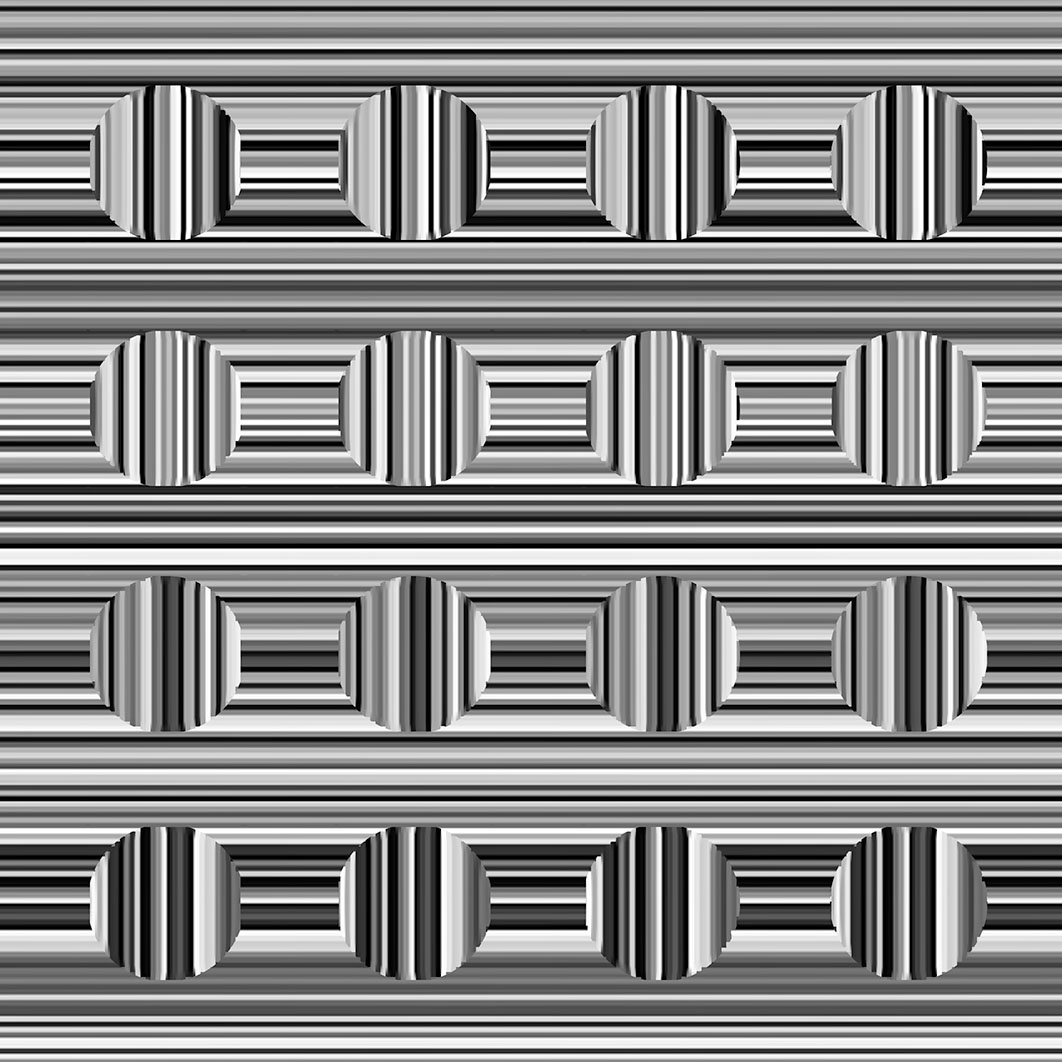For many years, I've had this concept, or perhaps a hypothesis, that over the next few decades, the number of countries in the world will grow, while the number of living languages will shrink. This is because, for example, the world is becoming more globalized, and there's little need to speak smaller languages. They don't offer the usual financial or other advantages. World-famous novels aren't written in them, blockbuster movies aren't filmed in them, and groundbreaking scientific papers aren't published in them. And even if something like that happens on rare occasions, it's always translated.
But now, I'm starting to have doubts about this. If advancements in computer translation trigger a linguistic revolution, making all media, literature, and other information, whether spoken or written, accessible in a vast array of languages, and if it gradually becomes fairly easy to add more and more languages, dialects, and even slangs, then switching to some dominant, widely spoken language might actually become less strategically necessary. On the contrary, you could speak your native language, the one you've known since childhood, with the people around you physically, and everything else from the outside world would be available in that same language too.
If things head in this direction, we might see an explosion of new dialects and linguistic offshoots. If, instead of speaking in person, you constantly receive speech tailored specifically to you, translated into your preferred language and even fine-tuned to your personal tastes, then communication at the level of villages or neighborhoods might be more than enough for personal interaction, and beyond that, everyone's on equal footing.
Some social groups might quickly dive deep into their own slang, while others could start inventing new languages,artificial ones with enhanced linguistic possibilities. Radically reforming existing languages or creating entirely new ones from scratch wouldn't just be possible; it could even become accessible to small groups of people.
If this kind of multilingual explosion happens and then the system enabling all these automatic translations crashes—that would be the real fall of the "our" time's Tower of Babel. (In quotes, because it would still take a couple of generations.)
In the end, I believe both trends will coexist. Old languages will continue to vanish rapidly under the pressure of globalization, but translation technology will spark an explosion of new languages, most of which will be short-lived, such as digital slangs or niche dialects. A few, however, could be radically innovative, perhaps blending human and machine syntax or unifying diverse cultures in a hyper-connected world, offering greater precision and vibrancy while being simpler to learn and better structured for rapid processing. These languages, unimaginable today, would be tailored to future needs, such as AI collaboration or global governance, though their emergence may be limited by unequal access to technology. Still, I believe fewer languages would be beneficial. Fewer does not mean just one, but having hundreds or thousands of languages does not necessarily help humanity grow. Instead, fewer languages would create larger pools of speakers, fostering richer creative and educational material, better cross-country communication, and a larger body of easily accessible knowledge. Yet, no single language is perfect, so maintaining a small number of diverse languages would allow us to leverage the unique linguistic benefits and perspectives each brings.
There have been many attempts to create new languages, even long ago—think Esperanto, designed for global unity, Interslavic (Mežeslavjanskij), or Slovio and even Slovanština, all aiming to bridge Slavic tongues, or the inventive the Shavian alphabet, crafted for phonetic English. With technology lowering barriers, I believe we’ll soon see a surge of such experiments, and some might just take off.